In this tutorial I will show you how to render with edges in vray renderer. Is a simple tutorial but for some may come in handy First we will make a plane and place teapot object Now choose a new Vray material and for diffuse select VrayEdgesTex You can adjust the thickness of wires Here what it looks like with a simple rendering, just an omni light above casting shadows, no special illumination here I have also rendered a red version of the teapot without edges, so that we can compose this in Photoshop Open Photoshop, and drag the teapot with edges over the red teapot image In the blending type choose screen Now you can add a layer mask for the Layer 1 and if you apply a Gradient Fill, you will obtain this Thanks for watching the tutorial! Created by Adrian Tiba Posted at freewebs.com in 3D Studio Max
Posted at freewebs.com in 3D Studio Max
Learn how to render edges with Vray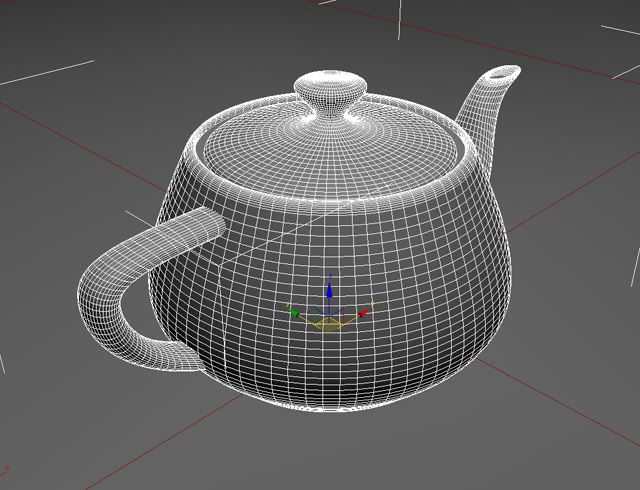
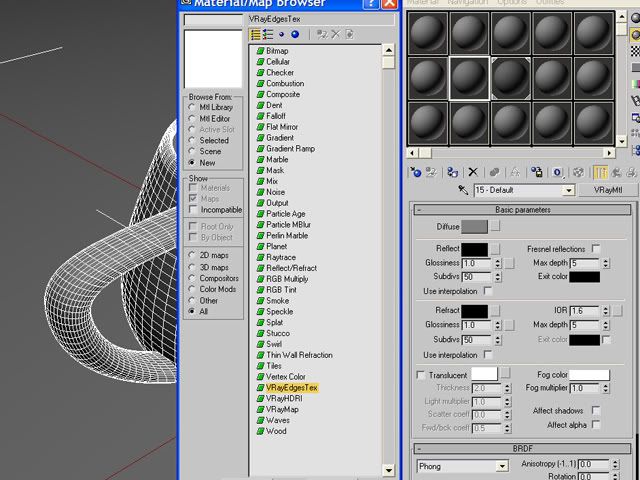
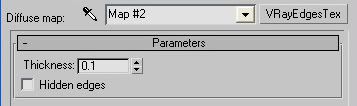


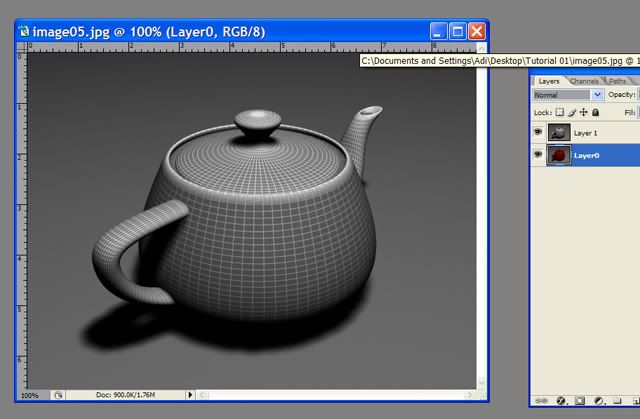
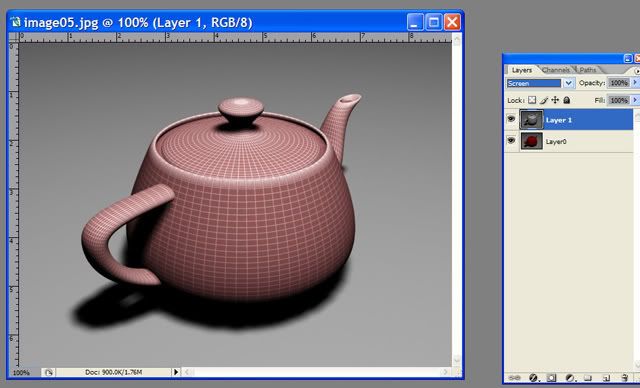
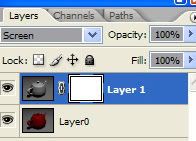
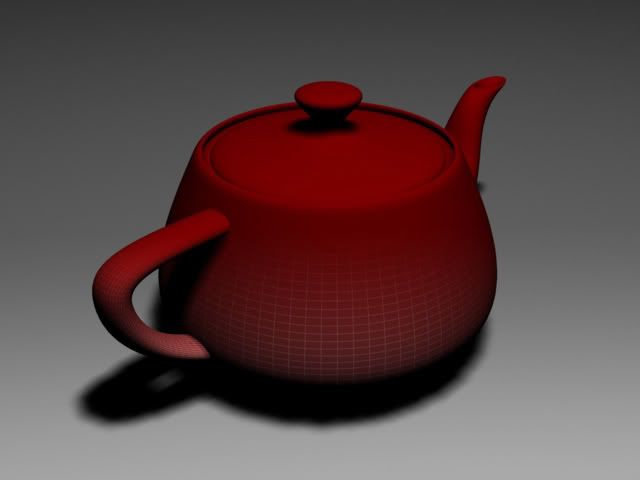
http://www.freewebs.com/adriantiba
Friday, August 3, 2007
3D Studio Max: Edges rendering
Posted by
JakF
at
12:54 PM
Labels: 3D Studio Max
Subscribe to:
Post Comments (Atom)
Search
Categories
- 3D Studio Max (127)
- Abstracts (2)
- Adobe Illustrator (62)
- animation (4)
- artwork (5)
- batch (2)
- Beginner (7)
- Brushes (2)
- Color (7)
- colorization (8)
- Download (1)
- draw (12)
- Drawing (1)
- effect (28)
- filter (7)
- Fireworks (1)
- flash (1)
- FreeHand Tutorial (20)
- ImageReady (1)
- Info (2)
- Interface Design (2)
- layers (5)
- logo (5)
- mask (2)
- montage (4)
- morph (1)
- Motorola (2)
- Nokia (1)
- photo (22)
- Photo Retouch (2)
- photomerge (1)
- Photoshop (203)
- Photoshop Brush (3)
- Plugin (8)
- Psd (1)
- Resource (2)
- retouch (12)
- Sony Ericsson (2)
- text (9)
- Text Effect (4)
- texture (3)
- Textures and Patterns (2)
- Tips and Trick (3)
- tool (13)
- Tutor (1)
- vector (4)
- video (1)
- watermark (1)
- web (5)
- Web Graphics (2)

0 comments:
Post a Comment