Step 1 Step 2 Posted at dphotonews.com in Photoshop
Posted at dphotonews.com in Photoshop
In this tutorial you'll learn how to make a reflection of an object which is standing on a surface.
Make illusion of object standing on reflective surface
Open our picture (it is located here). Picture size is 500px x 375px.
We have to remove white background from our picture. First copy background layer (use CTRL + J on the keyboard) and name it back_copy. Insert new layer and put it below our "back_copy" and name it "white". You can now delete our "background layer". Now use Magic Wand tool (W) set tolerance to 20 and click somewhere on white area on "back_copy" layer. Press DEL on keyboard. Next go to the IMAGE - CANVAS SIZE and set new values for dimension of 500px x 750px.
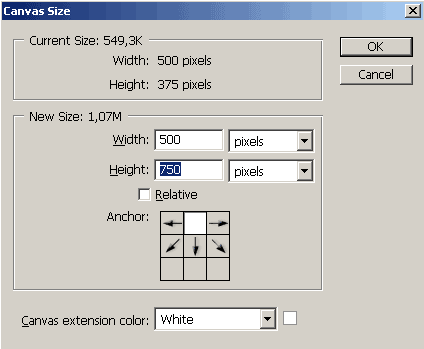
Now we have to copy "back_copy" layer so we again use CTRL + J on the keyboard. Name that layer "illusion". Go to the EDIT - TRANSFORM - FLIP VERTICAL. This will flip "illusion" layer. Pick Move tool (M) and move picture exactly below our object. Also put "illusion" layer below "back_copy" layer in the layer palette.
Step 4
Now we have to make illusion of dissapearence. Click on the "back_copy" layer, go to the Layer palette and click on Add layer mask.
![]()
Click on the mask, pick Gradient tool, select Black,White and drag gradient tool from the top of our picture down to the 4/5 of picture (maybe just a little more). Set opacity of layer to 70%.}

See you!
author of this tutorial is Vladimir Markovic
Saturday, August 11, 2007
Photoshop: Standing Object Illusion
Posted by
JakF
at
5:47 AM
Labels: Photoshop
Subscribe to:
Post Comments (Atom)
Search
Categories
- 3D Studio Max (127)
- Abstracts (2)
- Adobe Illustrator (62)
- animation (4)
- artwork (5)
- batch (2)
- Beginner (7)
- Brushes (2)
- Color (7)
- colorization (8)
- Download (1)
- draw (12)
- Drawing (1)
- effect (28)
- filter (7)
- Fireworks (1)
- flash (1)
- FreeHand Tutorial (20)
- ImageReady (1)
- Info (2)
- Interface Design (2)
- layers (5)
- logo (5)
- mask (2)
- montage (4)
- morph (1)
- Motorola (2)
- Nokia (1)
- photo (22)
- Photo Retouch (2)
- photomerge (1)
- Photoshop (203)
- Photoshop Brush (3)
- Plugin (8)
- Psd (1)
- Resource (2)
- retouch (12)
- Sony Ericsson (2)
- text (9)
- Text Effect (4)
- texture (3)
- Textures and Patterns (2)
- Tips and Trick (3)
- tool (13)
- Tutor (1)
- vector (4)
- video (1)
- watermark (1)
- web (5)
- Web Graphics (2)

0 comments:
Post a Comment