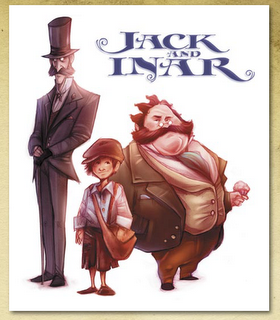
The context for the boy. He is the "Jack" of Jack and Inar, a book of my own writing, nearly finished. Inar not being pictured here. To Jack's left is Dr. Arthur Loveless and to his right is Adolphus M. Grimble.
In anycase, Jack always carries two matches in his pocket.
But that's not why were here.
Jack. With and without.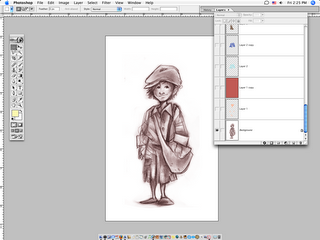
And then here....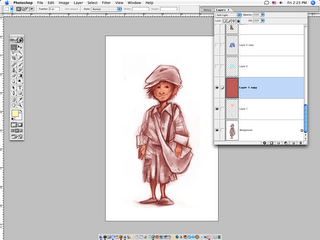
Ok, the above picture, I colored his face/hands w/ a layer of Multiply and over it all layed a layer of a warm, dull red layer of Soft Light.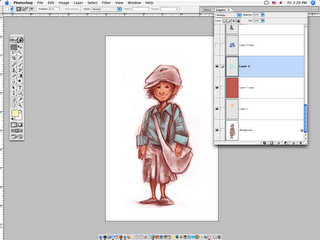
Here's what throws people. I colored his shirt in Multiply....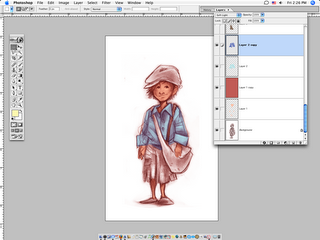
....copied the layer, changed the setting to Soft Light, made the color a little darker and redder. That's about it. For some reason everyone I've ever shown that too in real life has not believed me.
The hat and the pants followed the same idea of the shirt as far as coloring go.
A layer of Color with the opacity turned way down to unify the colors.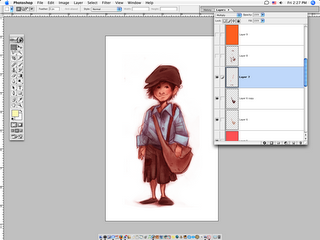
Colored the bag and such.....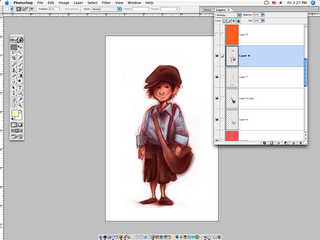
Added shadows in Multiply.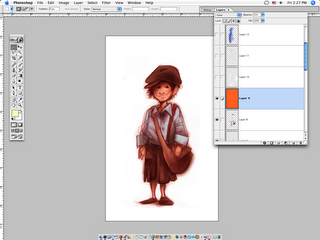
More color balancing...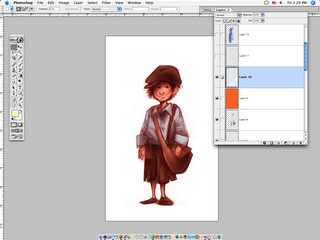
Cleaned up the edges with a layer of Screen.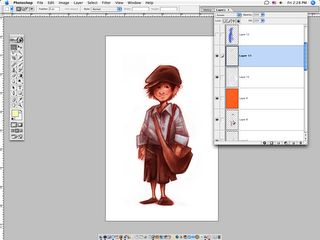
Added some important highlights in Screen.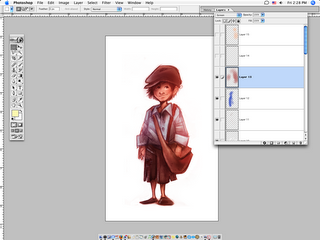
Notice the blue layer, and the warm red, both are Screen layers. Lighting.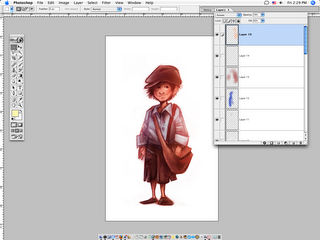
And just another layer of a way low opacity Screen layer of orange for lighting.
And that's about it.
Friday, August 18, 2006
The boy~ with color
Posted by
JakF
at
11:37 AM
Subscribe to:
Post Comments (Atom)
Search
Categories
- 3D Studio Max (127)
- Abstracts (2)
- Adobe Illustrator (62)
- animation (4)
- artwork (5)
- batch (2)
- Beginner (7)
- Brushes (2)
- Color (7)
- colorization (8)
- Download (1)
- draw (12)
- Drawing (1)
- effect (28)
- filter (7)
- Fireworks (1)
- flash (1)
- FreeHand Tutorial (20)
- ImageReady (1)
- Info (2)
- Interface Design (2)
- layers (5)
- logo (5)
- mask (2)
- montage (4)
- morph (1)
- Motorola (2)
- Nokia (1)
- photo (22)
- Photo Retouch (2)
- photomerge (1)
- Photoshop (203)
- Photoshop Brush (3)
- Plugin (8)
- Psd (1)
- Resource (2)
- retouch (12)
- Sony Ericsson (2)
- text (9)
- Text Effect (4)
- texture (3)
- Textures and Patterns (2)
- Tips and Trick (3)
- tool (13)
- Tutor (1)
- vector (4)
- video (1)
- watermark (1)
- web (5)
- Web Graphics (2)
0 comments:
Post a Comment