It all starts with a thumbnail. A foolish little doodle.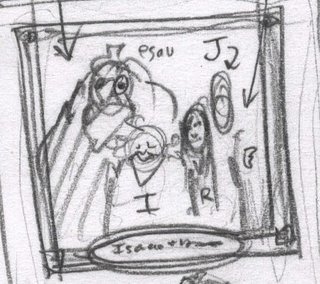
Then progresses to a finished drawing, like so. To do this you need to listen to good music and put the pencil down on the paper. This is the hardest part and the easiest part, unless you are listening to Pärt, Arvo Pärt, in which case after fifteen mintues you'll seize a chair, heave toward the nearest window, dive out after it, and plummet to your doom.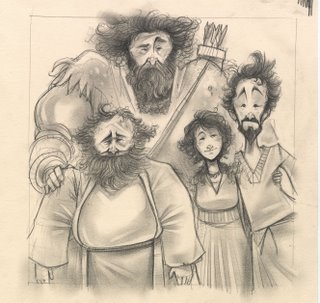
Then usually I'll goof off. Having a set of fantastic customized brushes never hurt a fly.
Having a set of fantastic customized brushes never hurt a fly.
Now, here's the roast beef of this one.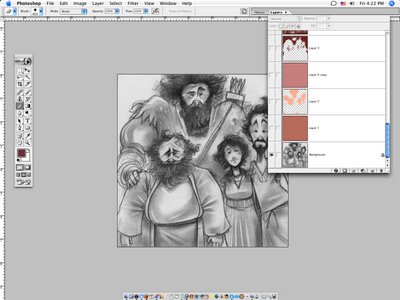
A little coloring of the lines, just like how when I do a watercolor, I'll be sure to not use a regular pencil. I'll use a colerase brown, or Derwent Chocolate 66, to keep things from looking grim. And by grim I mean dead.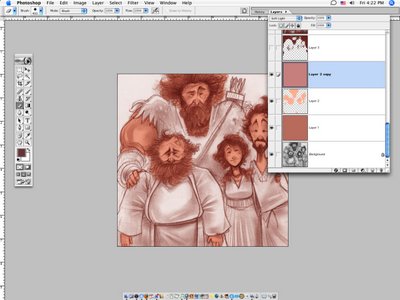
Using a normal airbrush set on multiply, I'll lay in my values. Generally in a brown.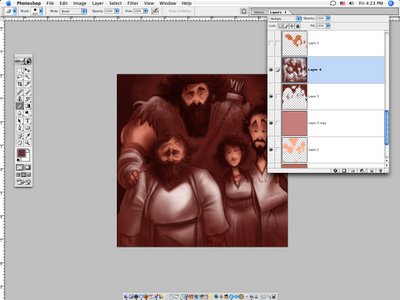
And I'll also, multiply in some color.
Kind of an over view of things...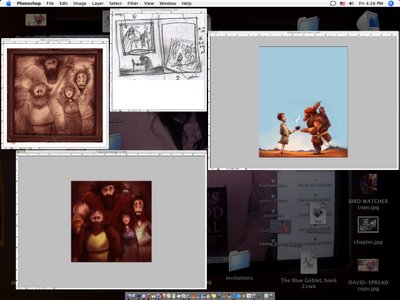
Now, here's the magic starting. See how that hair is red? Dig this: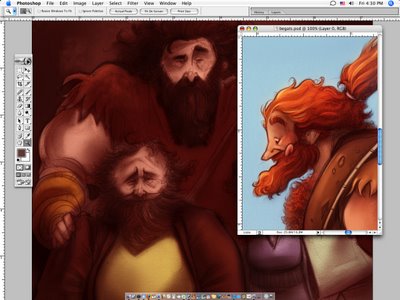
You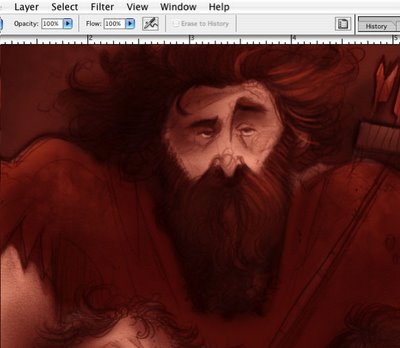
use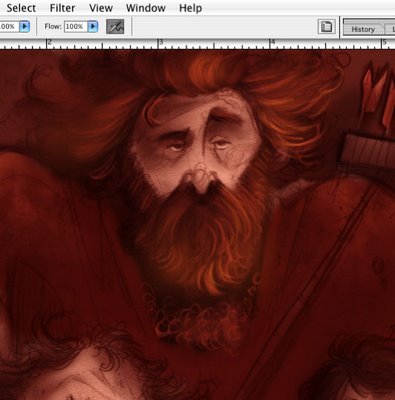
Screen. Notice the old man (Isaac) and his hair from here...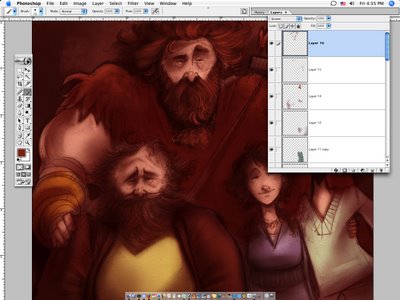
...To here. Fantasic.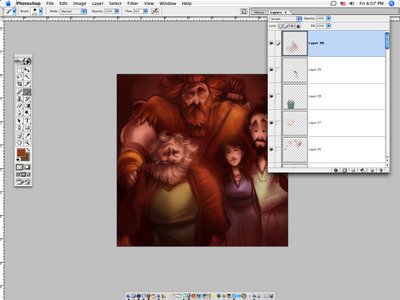
We're needing some light, so we need screen.
KA-BLAM-- and there was light.
The color of the background was beginning to be just a little to similar. So, with a layer of color, there you go.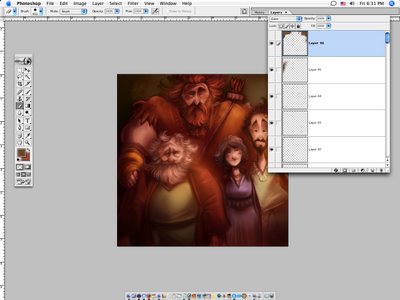
Tame that saturation. That's to my liking, maybe not for everyone though.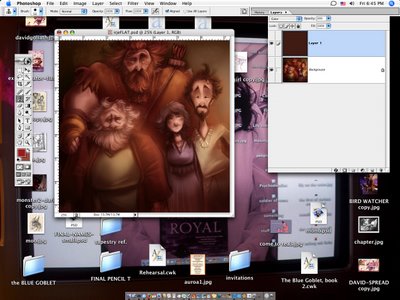
Ready for the fridge.
MY THOUGHTS: Very quick and dirty. All in all, I painted this in about 2 hours with minimal distraction if I remember right. This isn't meant to be the greatest piece ever, just a tutorial. There's still probably another good solid hour or so in there. It's not super polished but it gets across what it needs to.
An example of a much more finished drawing, and the finished painting is much more polished.
Done and done.
Friday, May 26, 2006
All in the family...
Posted by
JakF
at
6:01 PM
Subscribe to:
Post Comments (Atom)
Search
Categories
- 3D Studio Max (127)
- Abstracts (2)
- Adobe Illustrator (62)
- animation (4)
- artwork (5)
- batch (2)
- Beginner (7)
- Brushes (2)
- Color (7)
- colorization (8)
- Download (1)
- draw (12)
- Drawing (1)
- effect (28)
- filter (7)
- Fireworks (1)
- flash (1)
- FreeHand Tutorial (20)
- ImageReady (1)
- Info (2)
- Interface Design (2)
- layers (5)
- logo (5)
- mask (2)
- montage (4)
- morph (1)
- Motorola (2)
- Nokia (1)
- photo (22)
- Photo Retouch (2)
- photomerge (1)
- Photoshop (203)
- Photoshop Brush (3)
- Plugin (8)
- Psd (1)
- Resource (2)
- retouch (12)
- Sony Ericsson (2)
- text (9)
- Text Effect (4)
- texture (3)
- Textures and Patterns (2)
- Tips and Trick (3)
- tool (13)
- Tutor (1)
- vector (4)
- video (1)
- watermark (1)
- web (5)
- Web Graphics (2)
0 comments:
Post a Comment